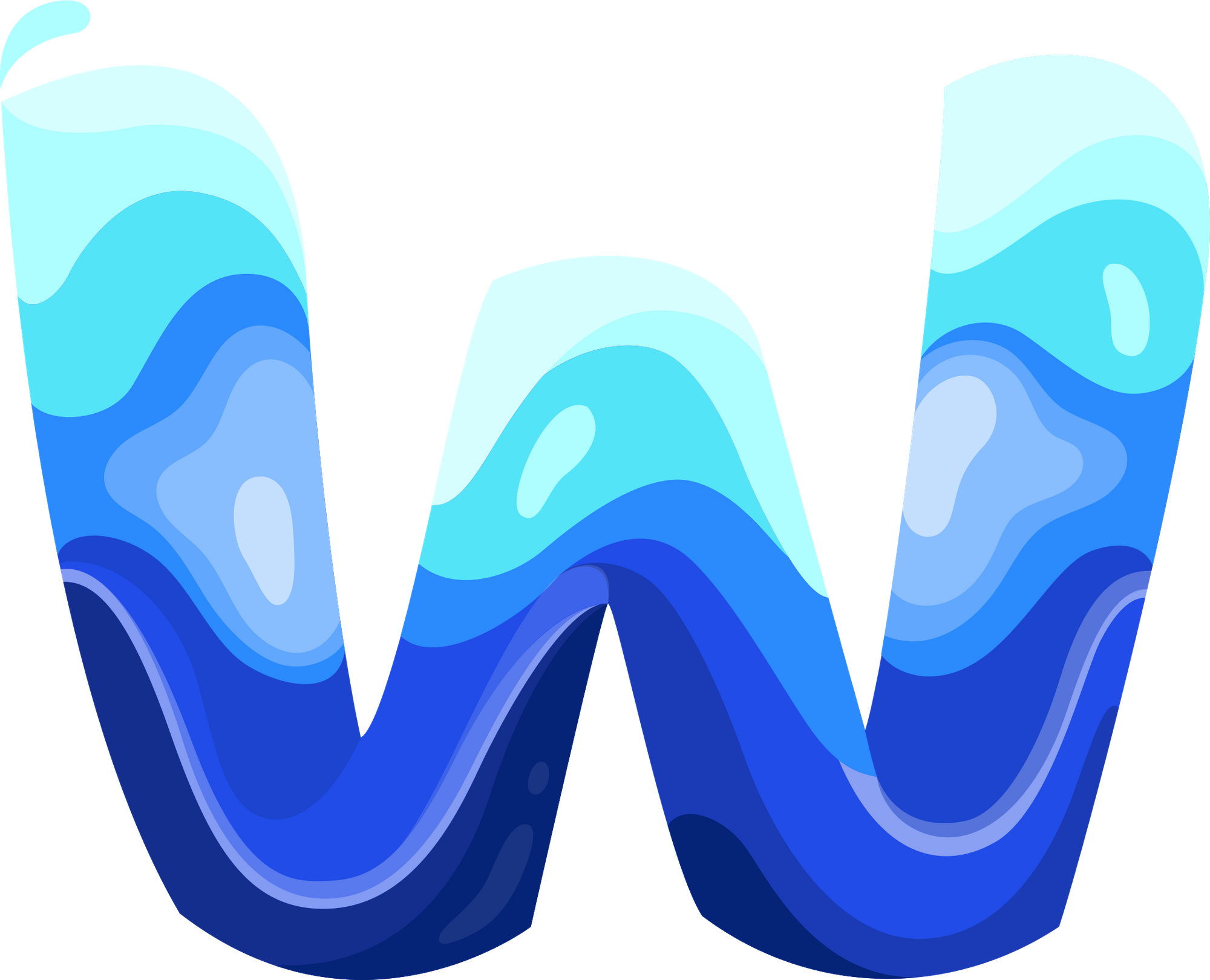ArcMap GIS Lesson 3: Managing Surfaces and Styles
Import files and manage layers in ARC GIS





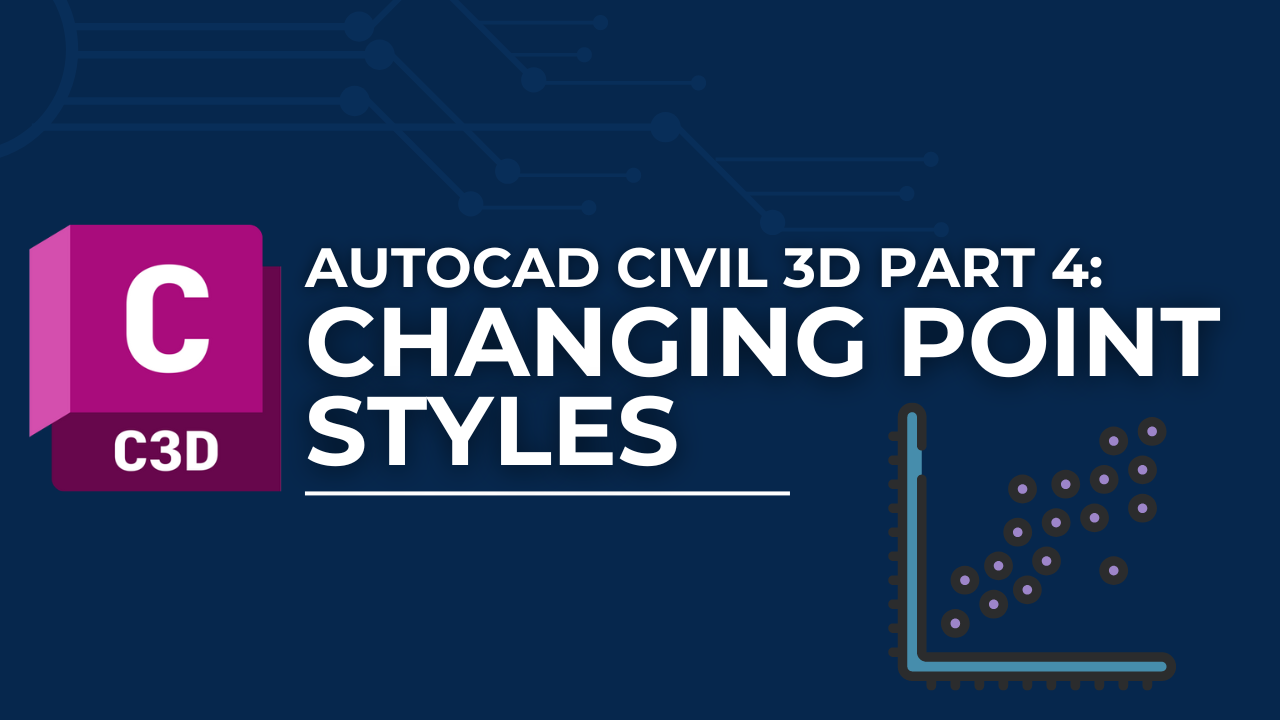
AutoCAD Civil 3D Lesson 4: Creating and Modifying Point Styles
Change point styles in AutoCAD Civil 3D.