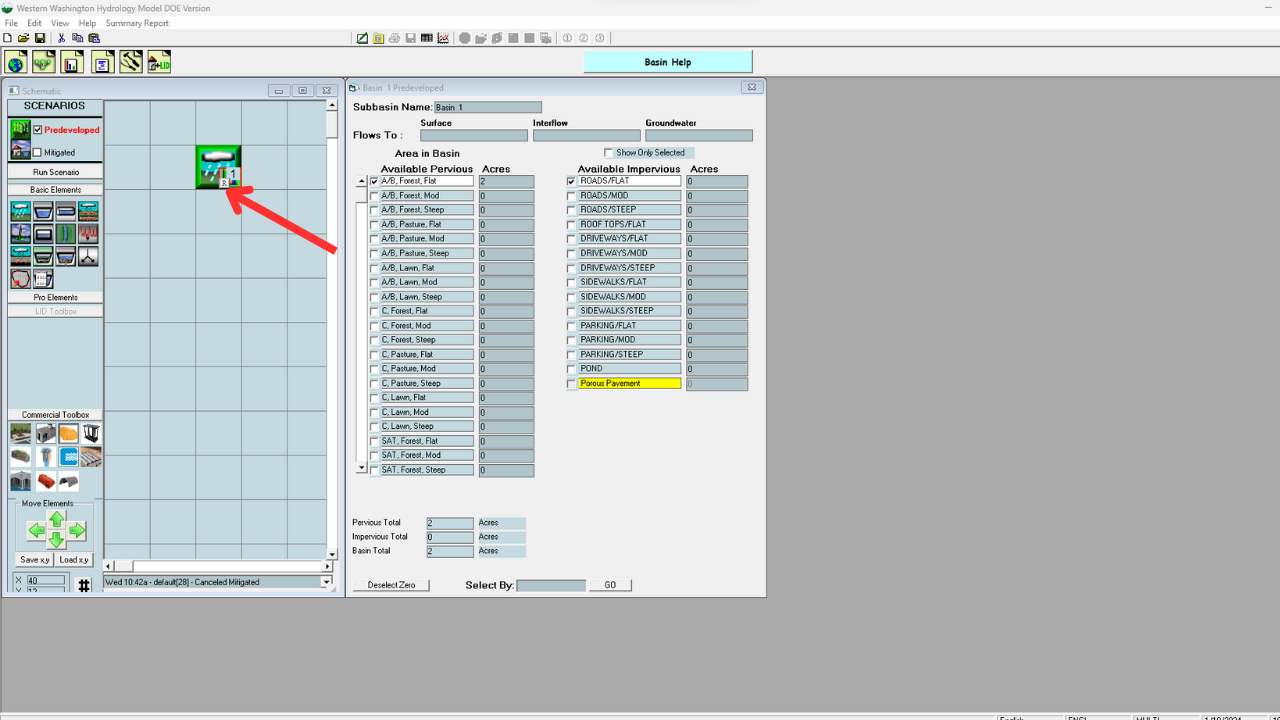Checking for Recharge in WWHM 2012
Analyzing recharge is an advanced feature in WWHM 2012. The article down below will describe the process.
Open your WWHM 2012 project.
2. Enable “Recharge” on all predeveloped elements you wish to analyze.
3. Enable “Recharge” on all mititgated elements you wish to analyze.
4. Go to the “View”, “Options” menu and click Recharge. Select all elements you with to analyze.
5. Make sure to check the “Compute Recharge” box to compute recharge.
To learn more about WWHM 2012, click the “Learn More” button down below.